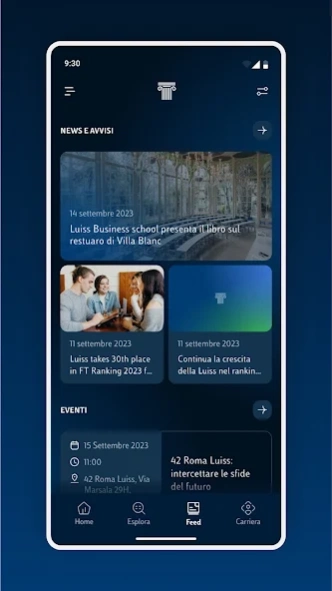LUISS 2.28
Continue to app
Free Version
Publisher Description
LUISS - Use the Luiss app to receive news and access personalized services
The Luiss App is designed to facilitate the teaching and training experience and make the use of the many services offered by the University to students, alumni, faculty and administrative staff more personalized and effective.
The App allows students to always keep university data with them, in total security and privacy, and to better organize their hours on campus, including lessons, study, events and opportunities that the University offers every day.
Among the sections in the App:
LESSONS: to consult the lesson calendar at any time, to receive personalized notifications on the courses followed
LESSONS CLASSROOMS: to check the places and times of daily lessons and discover free classrooms available for study
CLASSROOMS: to know the classrooms reserved for personal study
BADGE: to always have the digital badge at hand and check your personal data
EXAMS: to keep under control the exams passed and those to be sustained
GREEN MOBILITY: to rent Luiss electric cars
NEWS & EVENTS: to stay updated on the latest news, announcements and appointments of the University and the Departments.
NB: Using GPS in the background can drastically reduce battery life
About LUISS
LUISS is a free app for Android published in the Teaching & Training Tools list of apps, part of Education.
The company that develops LUISS is LUISS. The latest version released by its developer is 2.28.
To install LUISS on your Android device, just click the green Continue To App button above to start the installation process. The app is listed on our website since 2023-11-08 and was downloaded 3 times. We have already checked if the download link is safe, however for your own protection we recommend that you scan the downloaded app with your antivirus. Your antivirus may detect the LUISS as malware as malware if the download link to it.luiss.tsc is broken.
How to install LUISS on your Android device:
- Click on the Continue To App button on our website. This will redirect you to Google Play.
- Once the LUISS is shown in the Google Play listing of your Android device, you can start its download and installation. Tap on the Install button located below the search bar and to the right of the app icon.
- A pop-up window with the permissions required by LUISS will be shown. Click on Accept to continue the process.
- LUISS will be downloaded onto your device, displaying a progress. Once the download completes, the installation will start and you'll get a notification after the installation is finished.